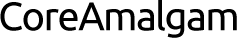Introduction
Data privacy is crucial when you decide to sell or recycle your Android phone. Simply deleting files or performing a factory reset may not be enough to ensure your personal information is completely obliterated. This blog will provide you with comprehensive methods to delete data permanently from your Android device, ensuring your sensitive data doesn’t fall into the wrong hands.
Proper data erasure involves utilizing built-in security features, third-party apps, and advanced methods like file shredding and overwriting. We will guide you through these steps, ensuring you understand their effectiveness and limitations.
By following this detailed guide, you can confidently hand over your Android phone, knowing that your personal data is safe and unrecoverable by the new owner or any malicious entities.
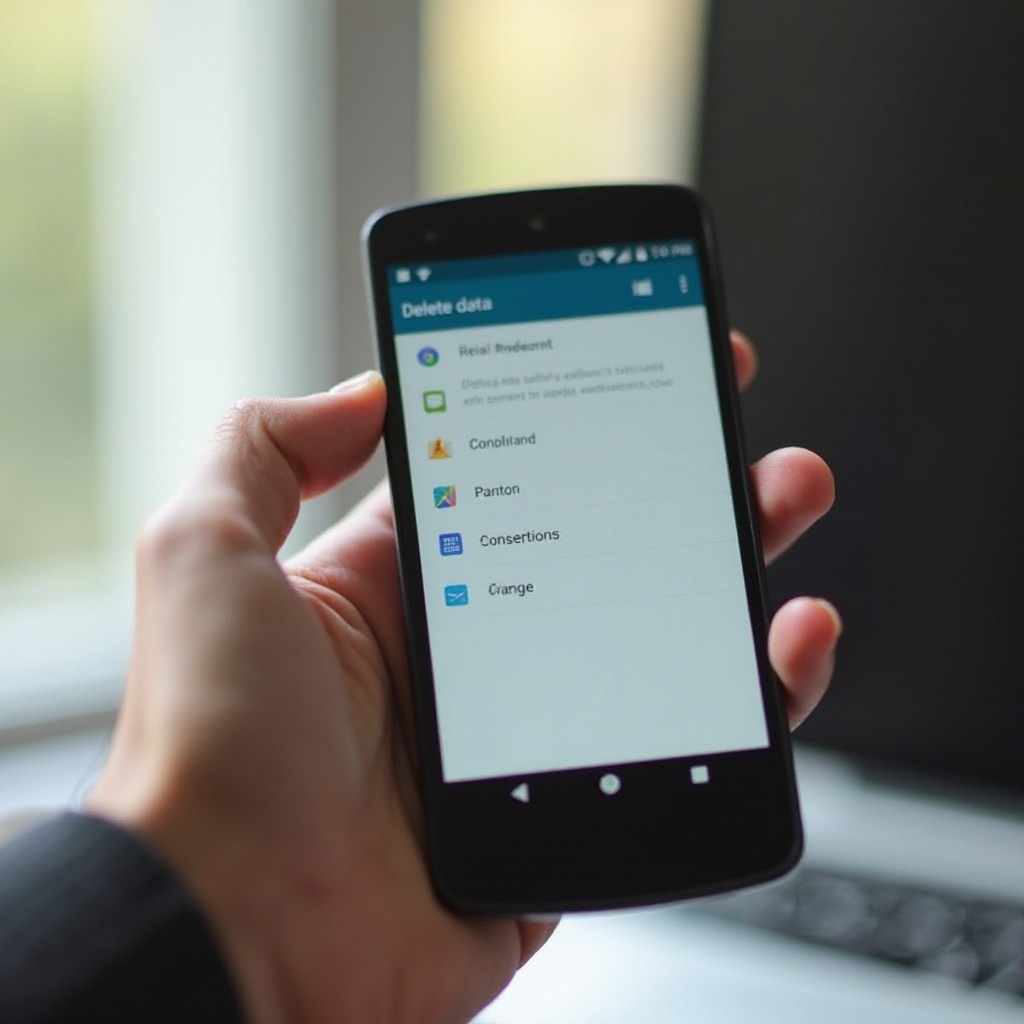
Why Data Privacy Matters
In an era where data breaches are increasingly common, protecting your personal information is more important than ever. Whenever you store sensitive data, including contact information, financial details, and personal photos, it’s crucial to ensure it is thoroughly deleted when you no longer need it on your device.
Unauthorized data access can result in identity theft, financial loss, and a breach of your privacy. Therefore, understanding the methods for secure data deletion is essential. Whether you are selling your phone, passing it on to a friend, or disposing of it, ensuring that all your data is permanently erased can save you from potential headaches in the future.
Maintaining data privacy is not just about protecting yourself; it also safeguards the confidentiality of others whose information you may have stored on your device.
Preparing Your Android Phone for Data Deletion
Before you start deleting data, it’s essential to prepare your Android phone appropriately. Here’s how:
- Backup Important Data: Use cloud services or an external storage device to back up any important data you may need in the future. This includes contacts, photos, and documents.
- Sign Out of Accounts: Ensure you sign out of all accounts, including Google, social media, and any other services you use on your phone.
- Remove SIM and SD Cards: Take out your SIM card and any SD cards to avoid accidental data loss and ensure these cards don’t contain sensitive information.
Preparing your phone thoroughly will ensure a smoother data deletion process and help prevent any accidental loss of data that you might want to keep.

Factory Reset: The Basics and Its Limitations
Performing a factory reset is one of the most common ways people attempt to delete data from their phones. Here’s how you can do it:
- Go to Settings: Open the settings app on your Android phone.
- Select System: Navigate to ‘System’ and then ‘Reset options.
- Factory Reset: Choose ‘Erase all data (factory reset)’ and confirm.
While a factory reset will delete most data and restore the phone to its original state, it has limitations. Factory resets do not overwrite the data; they remove file pointers, making it potentially recoverable with the right tools. So, while a factory reset is a good first step for data deletion, it’s not sufficient for ensuring data privacy.
Using Built-in Security Features for Data Erasure
Many Android phones come with built-in data security features designed to help users safely erase all data. Here’s how to use some of these features:
- Encrypt Device: Encryption converts your data into a format that cannot be read without the correct lock screen pin/password. Go to settings, find the ‘Security’ menu, and select ‘Encrypt phone.
- Secure Erase: Some manufacturers offer a ‘Secure erase’ function. This method writes over your stored data with random bits of data, making recovery almost impossible.
Using these features adds an extra layer of security to the data deletion process, ensuring that your personal information stays private.
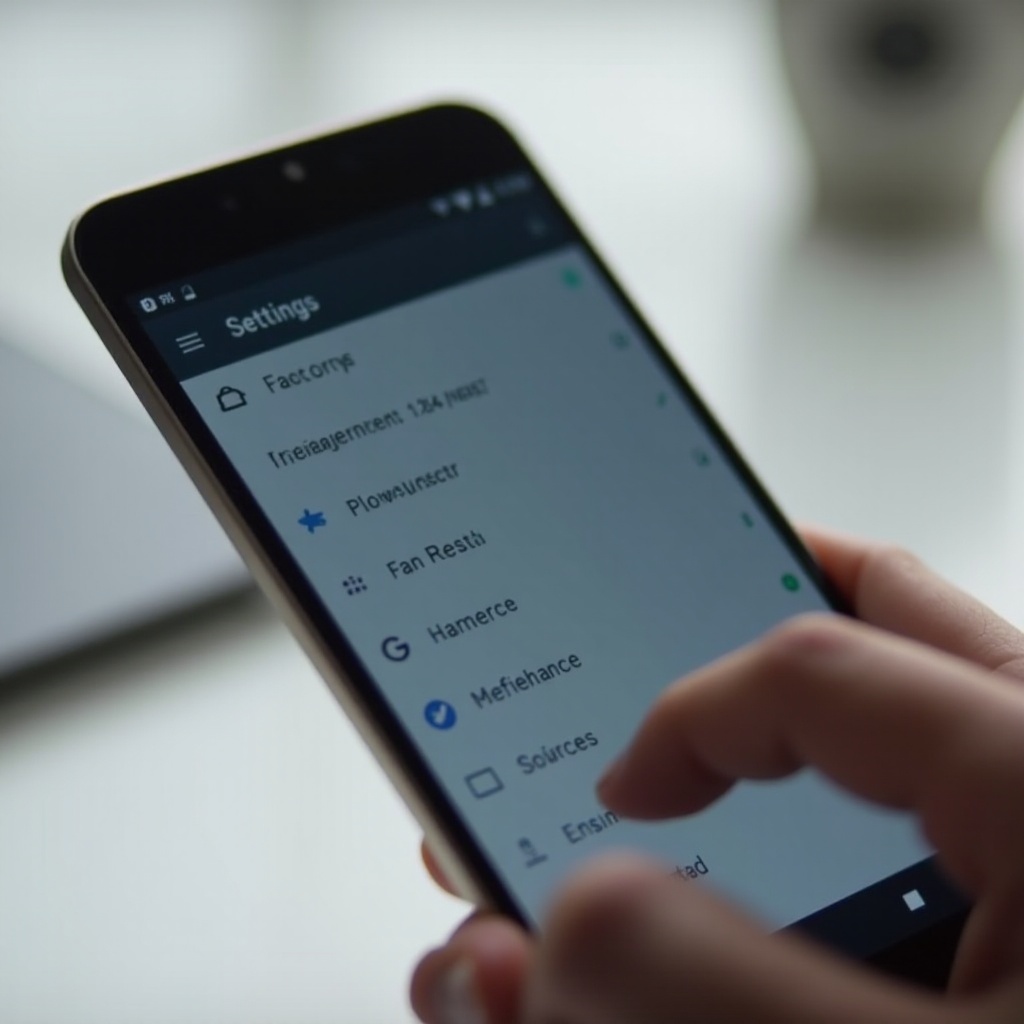
Third-Party Apps for Comprehensive Data Deletion
In addition to built-in features, several third-party apps can help ensure thorough data deletion. Here are a few recommended options:
- iShredder: Known for its advanced deletion algorithms, iShredder offers multiple data wiping methods that comply with international standards.
- Shreddit: This app provides a simple yet effective data shredding process, allowing you to overwrite your files several times before deleting them.
- Secure Eraser: With features like data shredding and disk wiping, Secure Eraser helps in securely erasing all traces of your data.
Using these apps is straightforward:
- Download and Install: Find your preferred app on the Play Store, download, and install it.
- Select Files: Choose the files, folders, or entire storage to be erased.
- Shred/Delete: Follow the on-screen instructions to permanently delete the data.
These apps enhance the security of your data deletion efforts, ensuring that no traces are left behind.
Advanced Methods: File Shredding and Overwriting
For users who need an extra level of security, advanced methods like file shredding and overwriting offer more robust solutions.
File Shredding
File shredding involves overwriting your deleted files with random data multiple times, making them irretrievable. Here’s how you can do it:
- File Shredder Apps: Use apps like iShredder or Shreddit for file shredding.
- Overwrite Multiple Times: Most shredding tools allow you to choose the number of times to overwrite data, enhancing security.
Overwriting
Overwriting involves manually filling your storage with useless data after a factory reset and then deleting it, ensuring no original data can be recovered.
- Fill Storage: After a factory reset, save large, useless files (like videos) until storage is full.
- Delete Files: Delete these files, which will overwrite all the previous data, ensuring it cannot be restored.
Such advanced techniques ensure that your previously stored data remains permanently inaccessible.
Verifying Your Data Is Truly Deleted
After completing data deletion, ensure that the data can’t be recovered:
- Use Recovery Software: Download data recovery software to try and recover deleted files. If the software returns no results, your data is safely erased.
- Professional Services: Consider using professional data destruction services that can validate the completeness of the data erasure.
These steps give you confidence that your efforts were successful and your data is irretrievable.
Conclusion
Ensuring your data is permanently deleted from your Android phone involves several steps, from factory resets to using third-party apps and advanced methods. By meticulously following these techniques, you ensure that your sensitive information remains secure and private.
Remember, simple deletion methods like a factory reset aren’t enough to protect your data from experienced hackers. Utilizing additional security measures allows you to confidently dispose of your device without worrying about data breaches or identity theft.
Frequently Asked Questions
What is the best app to permanently delete data from Android phones?
Several reliable apps are available for secure data deletion. iShredder, Shreddit, and Secure Eraser are among the best for their advanced data erasure techniques and ease of use.
Does a factory reset delete all data permanently?
No, a factory reset does not permanently delete all data. It removes file pointers, making the data invisible to the operating system but potentially recoverable with specialized software.
How can I ensure my data is completely removed before selling my phone?
To ensure your data is entirely removed, use a combination of factory resets, built-in security features like encryption, and third-party apps for comprehensive data deletion. Advanced methods like file shredding and overwriting also add extra security.